
Your office setup will have a huge impact on how much work gets done and how you feel, both physically and emotionally. Compromising the ergonomic setup of your office or work space can have a detrimental effect on your health and productivity. In a nutshell, your office needs a correctly adjusted chair and desk. Here is a simple 3-step guide.
1. Your chair is crucial in the ergonomic setup of your office
The first step is to adjust your chair to suit your body, and the best method of doing this is away from the desk.
a) Sit back in the chair with your back positioned against the chair backrest.
b) Adjust the seat depth so that there is a gap of 2-3 fingers between the inside of your knees and the front edge of the chair seat.
c) Adjust the lumbar support.
d) Adjust the armrests so that your elbows rest comfortably on the arm pads with an angle between 90 and 1200
e) Adjust the chair height by ensuring that your feet rest firmly on the floor and the angle at the hips is between 90 and 1200
f) Your head should be upright and over your shoulders.
Now move the chair towards the desk.
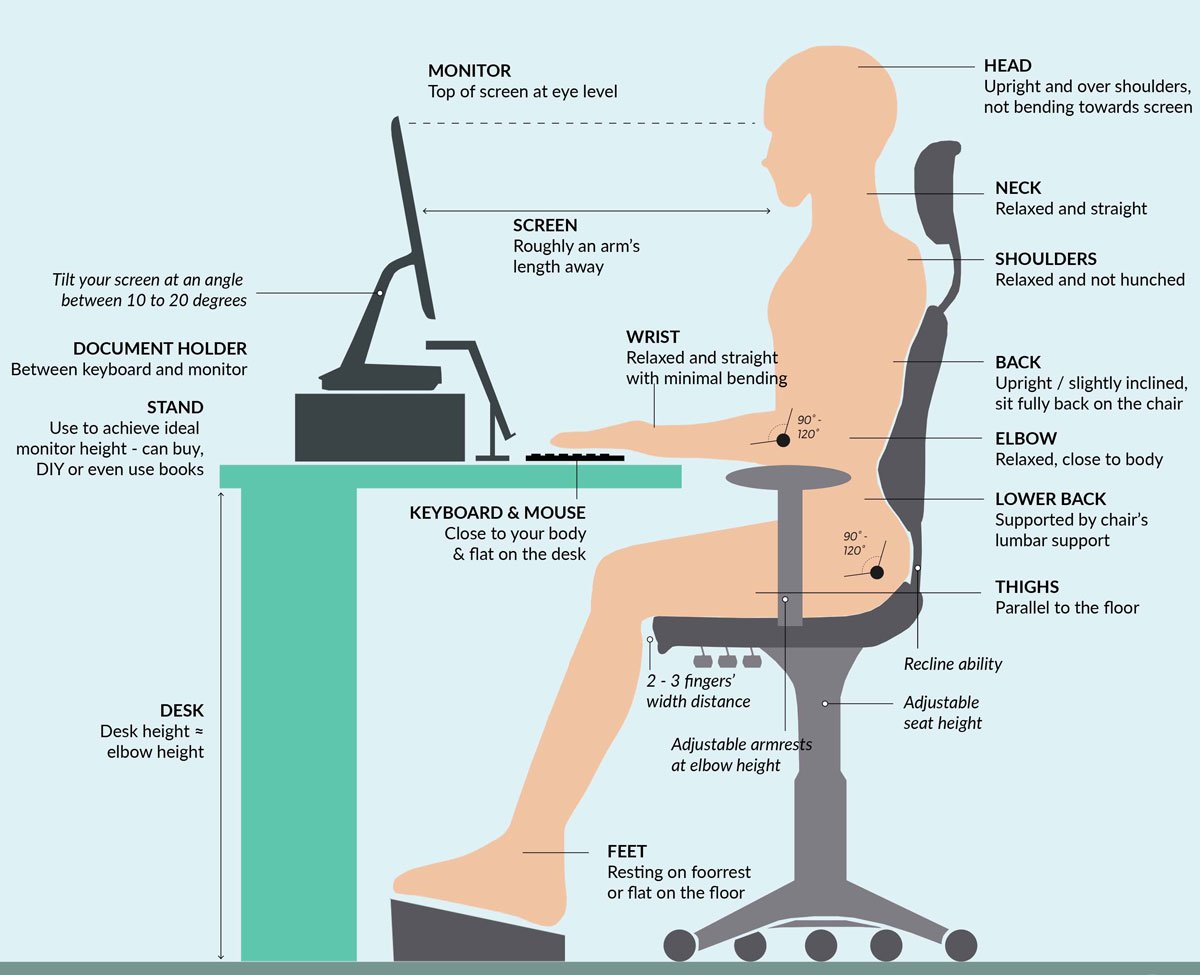
2. Adjusting your Desk
Adjust the height of the desk to approximately the height of your elbows.
a) If the desk cannot be adjusted or is too high in it’s lowest position, raise the height of the chair and use a footrest.
b) If the desk is too low, do not lower the height of the chair to accommodate the desk, but rather raise the desk surface by either placing blocks under the legs of the desk, or using a book or stand to raise the keyboard and monitor.
c) Your wrists should reach the keyboard in a neutral (straight) position.
The final step in your office setup is to adjust the position of the monitor.
3. Your Monitor
To complete the ergonomic setup of your office, we now must consider the monitor.
a) The top of the monitor should be at eye level and approximately an arms length away.
b) Tilt the monitor upwards at an angle between 10 and 200
c) The monitor should be placed to avoid any glare from windows and other lights. Incorrect brightness and contrast settings on the monitor may result in eye strain.
d) If necessary, use an adjustable monitor arm.
Contact us for more information,
